God of War Ragnarok has finally made its way to PC. However, alot of players won’t be able to play this game because of the PSN drama by Sony.
The game was released yesterday on Steam, some players are experiencing problems with their DualSense controllers.
While the controller connects and works for basic functions, it is missing out on key features like vibration, etc.
Even though they can still play GOWR, it feels less satisfying without these features. I faced something similar in Space Marines 2 as well. So, let’s discuss how you can fix this issue.


Fix God of War Ragnarok PC Controller Not Working
Open the Steam Overlay while in-game by pressing Shift + Tab. Make sure your DualSense controller is connected and recognized by Steam.
Click on the controller icon within the overlay. Disable the option for Steam Controller Mapping. Close the overlay and restart the game.
If you’re not currently in the game, Go to your Steam Library and find God of War Ragnarok. Right-click on the game and go to the Controller settings.
Disable Steam Input. Make sure your controller is connected through a USB cable.
Restart the game to see if it helps. If this doesn’t work, it may be necessary to wait for an official patch or update from the developers.


Final Words
Disabling Steam Input seems to have solved the problem for a lot of players. However, sometimes the corrupted files end up creating a conflict between your game and your controller.
Use Steam’s “Verify Integrity of Game Files” feature to fix the corrupted files that could be causing the conflict between the game and your controller.
Developers will release a patch once they acknowledge this issue.
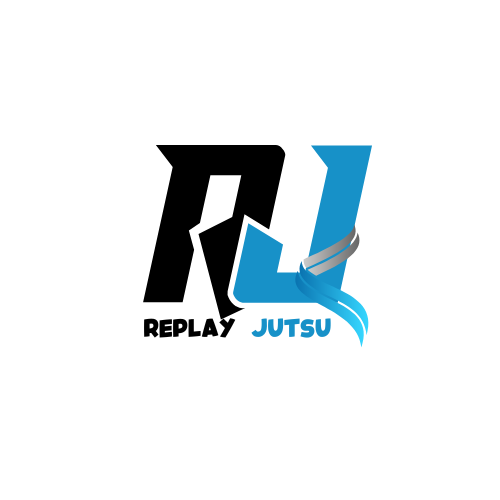











Leave a Reply